LinkedIn Newsletters is one of the best tools B2B companies can use to stay connected and informed. Often overlooked, this feature can boost your company’s visibility, thought leadership, and audience engagement. In this article, we’ll explore how LinkedIn Newsletters can be a game-changer for B2B businesses and provide a step-by-step guide on how to get started.
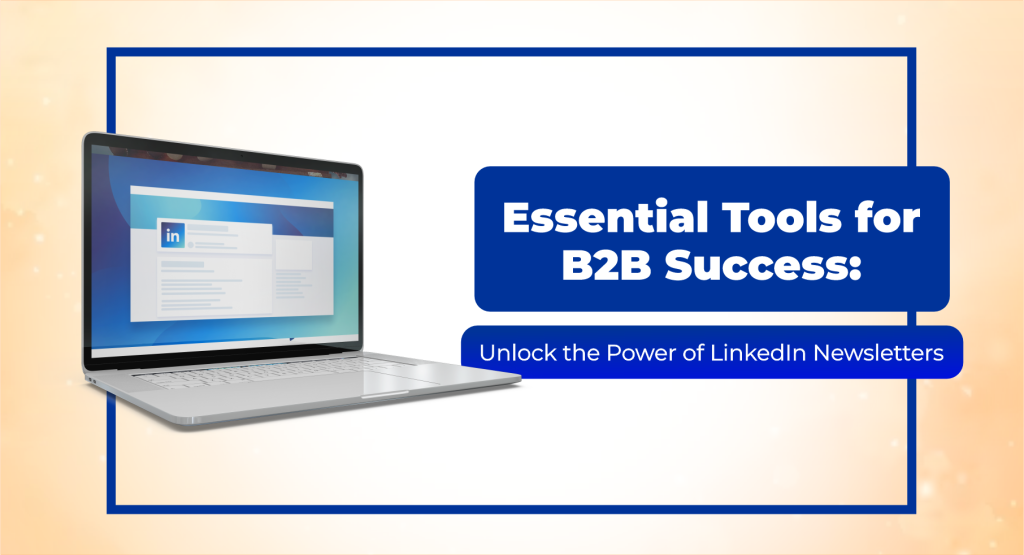
The Power of LinkedIn Newsletters
Direct Line of Communication
LinkedIn Newsletters provide a direct line of communication with your audience. Unlike traditional email newsletters, which can get lost in crowded inboxes, LinkedIn Newsletters are integrated directly into the LinkedIn platform. Subscribers receive notifications about new issues, ensuring that your content gets noticed. This is a unique opportunity to reach a highly engaged and professional audience already interested in your industry.
Establishing Thought Leadership
Establishing thought leadership is key to building trust and credibility for B2B companies. LinkedIn Newsletters allow you to share expert opinions, industry insights, and valuable content regularly. By consistently delivering high-quality content, you position your company as a leader in your field, attracting potential clients and partners. This not only enhances your brand image but also fosters deeper relationships with your audience.
Nurturing Relationships
Newsletters are an excellent tool for nurturing relationships with existing clients and prospects. By providing valuable insights and updates, you stay top-of-mind with your audience. This consistent engagement helps build loyalty and encourages continued interaction with your brand. Whether you’re sharing case studies, industry trends, or company news, newsletters keep your audience informed and engaged.
Getting Started with LinkedIn Newsletters
Follow these steps to set up and publish your first issue:
1. Go to your LinkedIn Company Page.
2. Click on “Create” at the top of the page.
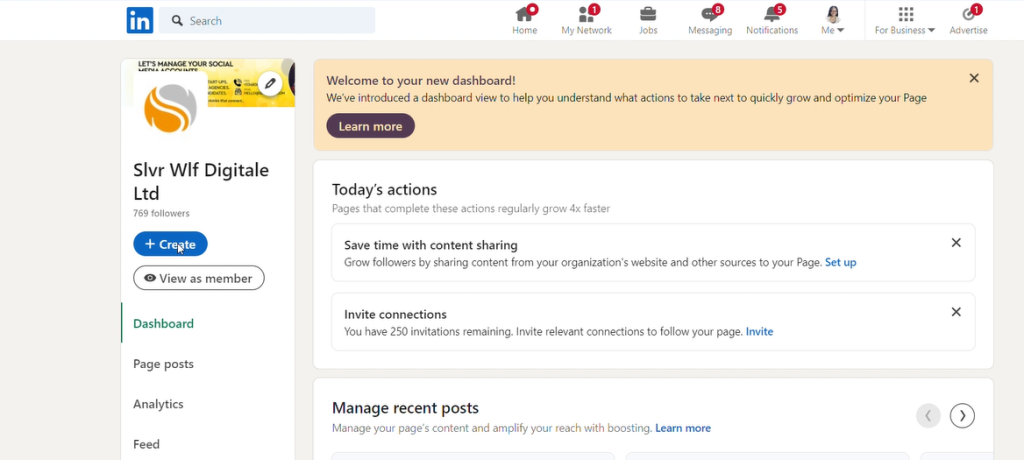
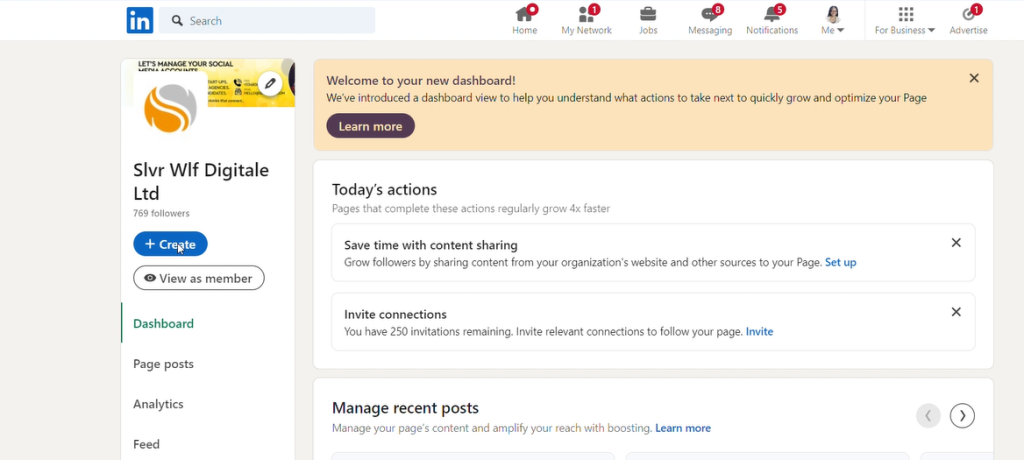
3. Scroll down and click on the “Newsletter” option.
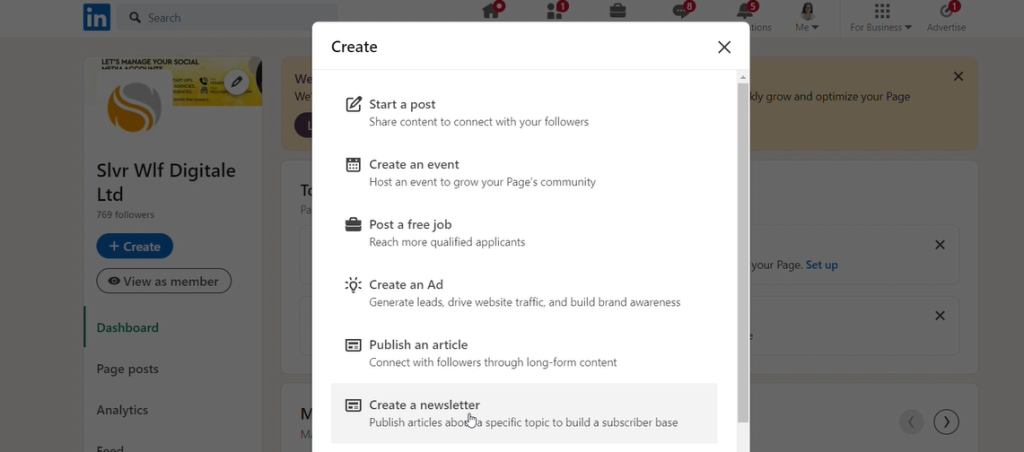
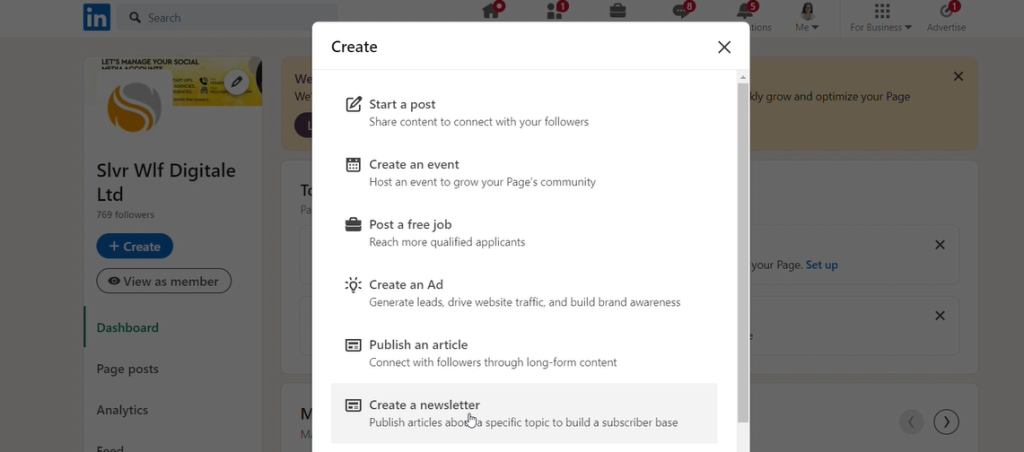
4. Provide a compelling title and description for your newsletter. This is your chance to hook potential subscribers.
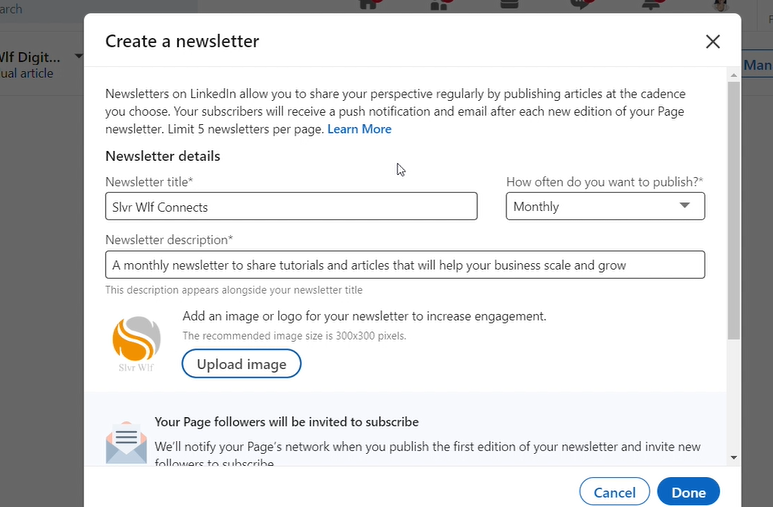
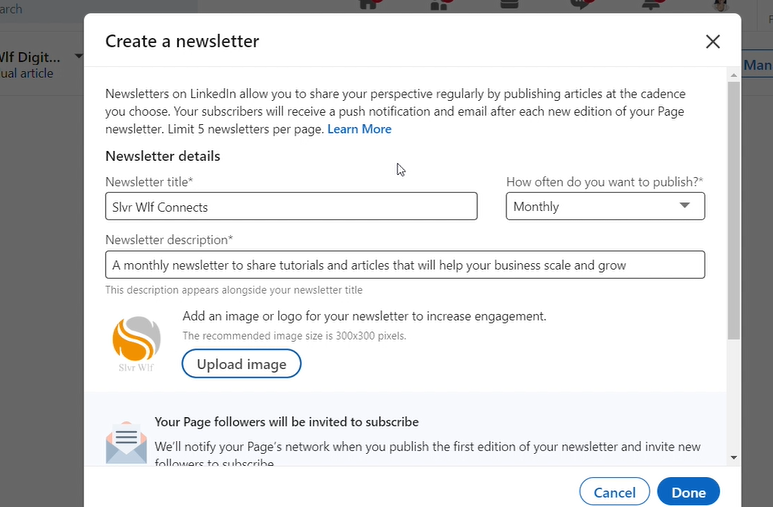
5. Choose how often you want to publish—weekly, bi-weekly, or monthly.
6. After setting up, you’ll return to your homepage, where you’ll see the Newsletter featured on your page and a prompt to create your first newsletter. Click on the prompt to get started.
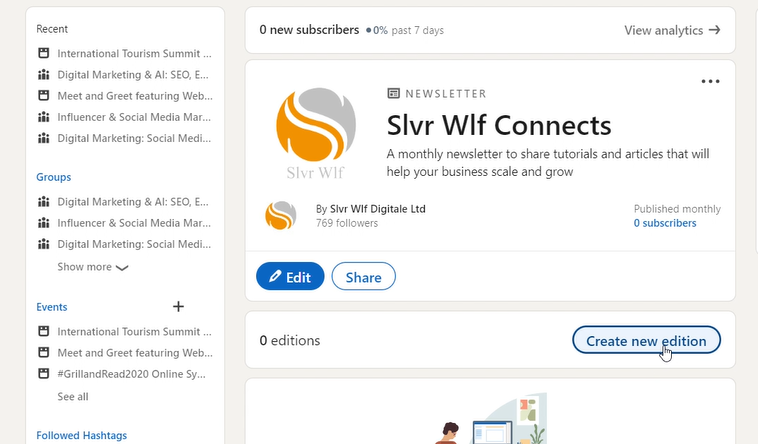
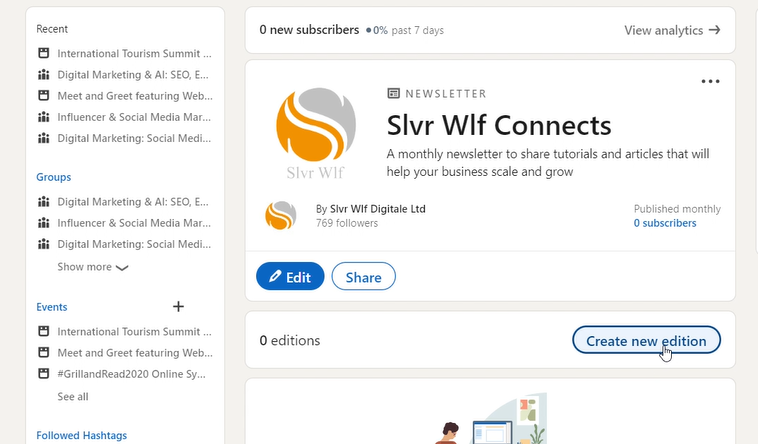
You have a few options for creating your newsletter:
Upload a Pre-Designed Newsletter: If you already have a newsletter designed, you can upload it directly.
Use Microsoft Designer: LinkedIn integrates with Microsoft Designer, allowing you to create visually appealing newsletters with ease.


Write Directly in LinkedIn: You can also use LinkedIn’s editor to write your newsletter from scratch. The editor includes options to mention people directly, enhancing engagement.
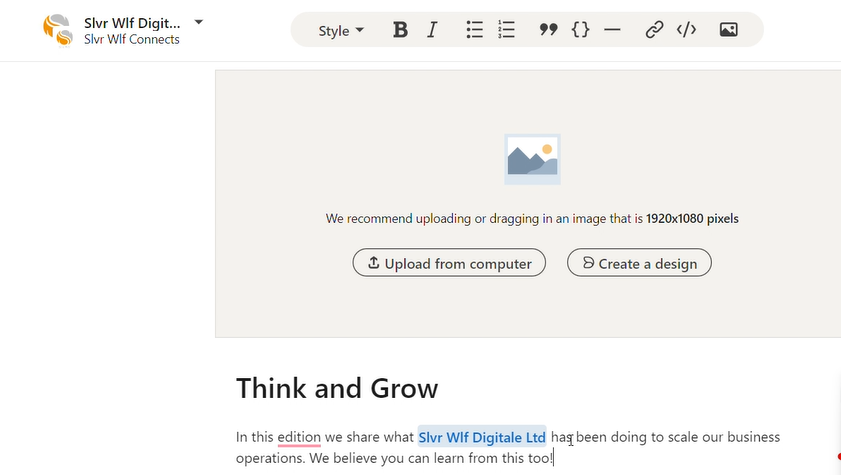
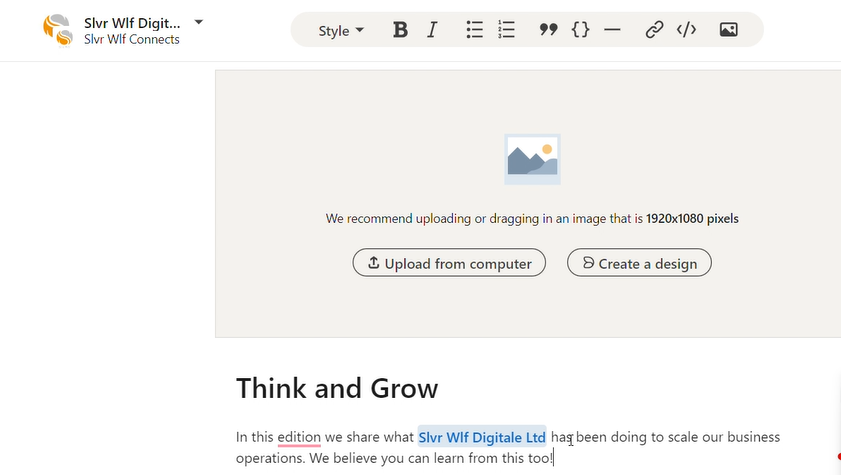
Once you’re satisfied with your content, click “Publish.” Your newsletter will be sent to your subscribers, and they’ll receive a notification about the new issue. It’s that simple!
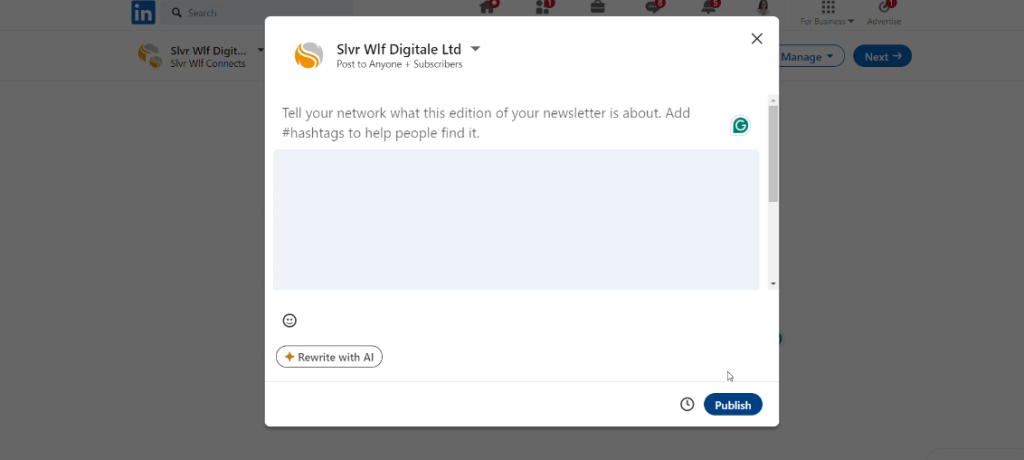
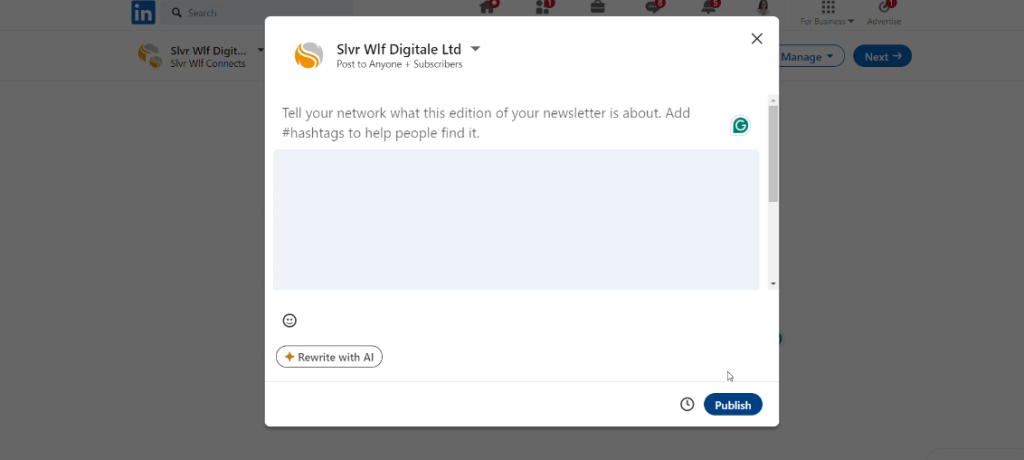
Why You Should Start Now
LinkedIn Newsletters are a powerful tool for B2B companies looking to expand their reach and engage with their audience. They offer a unique way to share valuable content, build thought leadership, and nurture relationships. By leveraging this feature, you can establish a consistent presence on LinkedIn and position your company as an industry leader.
Don’t miss out on this opportunity to grow your business. Start your LinkedIn Newsletter today and watch as your engagement and influence grow.
Stay tuned for Part 2 of our series, where we explore more LinkedIn features you may not know about. If you need help getting started using LinkedIn Newsletters, Slvr Wlf is here to help.


Meet Abigail Anaba—your go-to expert for mastering digital strategy. With a postgraduate award in Creating Strategic Advantage from Warwick University, Abigail transforms complex digital challenges into clear, actionable insights. Her unique blend of storytelling and journalistic precision not only makes her strategies engaging and relatable but also drives real results.
