Successful businesses that consistently grab their audience’s attention are intentional about the content they create and how it is presented. In this post, we share five (5) tools to help you understand your audience and how to use them.
1. Google Forms:
Google Forms is a free-to-use application that everyone with a Gmail account can access. With Google forms, you can carry out surveys before you launch a new product or service or when you want feedback from your audience. With the information you get, you will understand your audience better.
How to use Google Forms
Google it! And sign in to google forms using your existing google account or sign up for a new google account to access the forms.
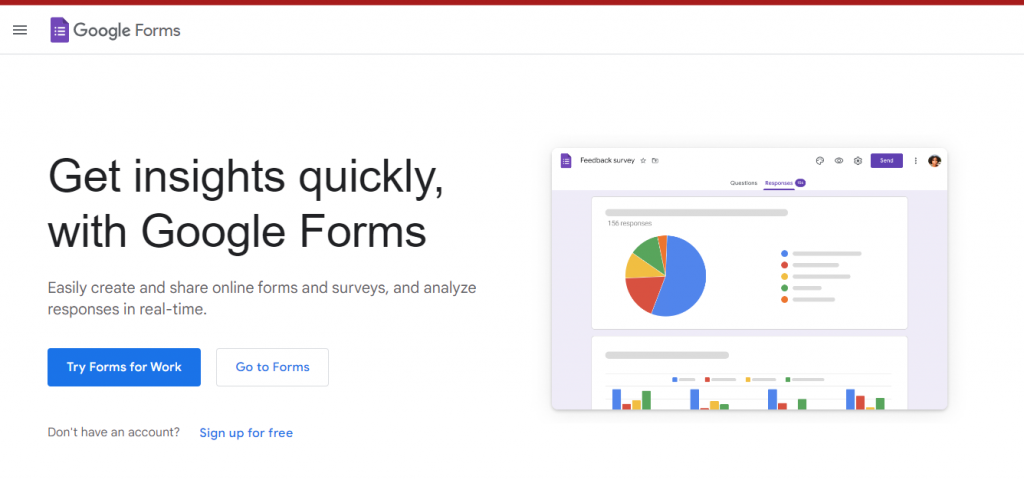
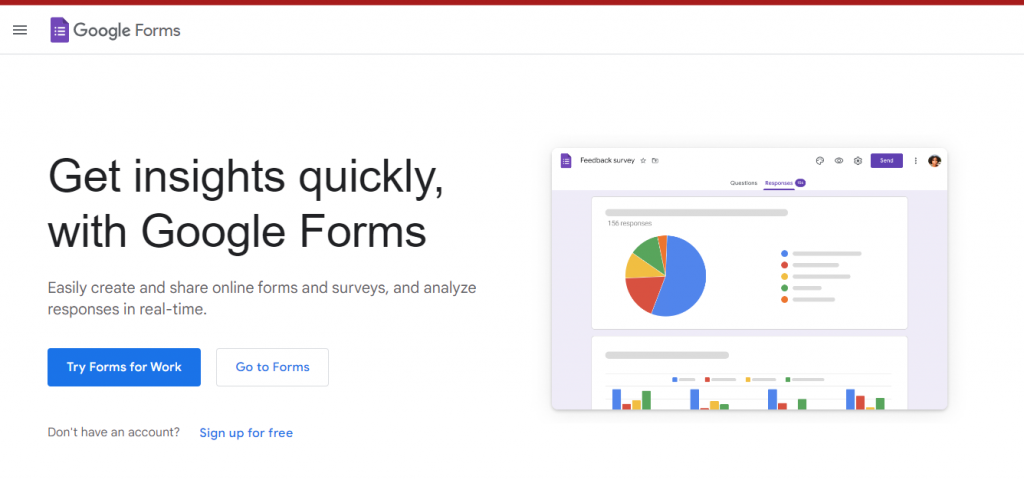
You’ll be led to the dashboard once you sign in. You can either choose to create a new form from scratch or edit one of the existing templates available on the web application.
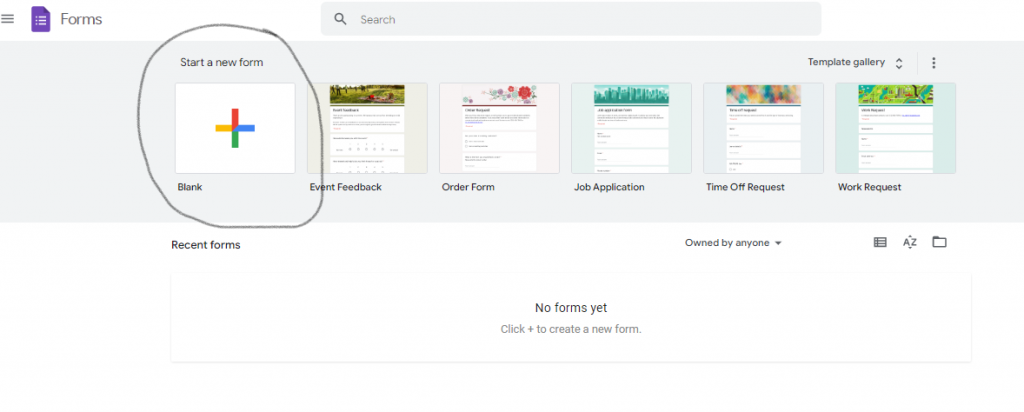
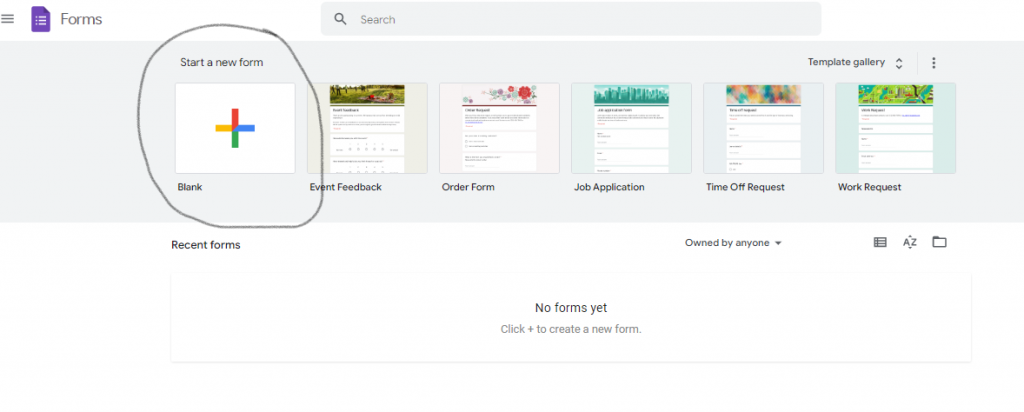
If you are a first-time user, Google Forms has simple prompts and tutorials you can follow when creating your form, so all you need to do is follow the guide.
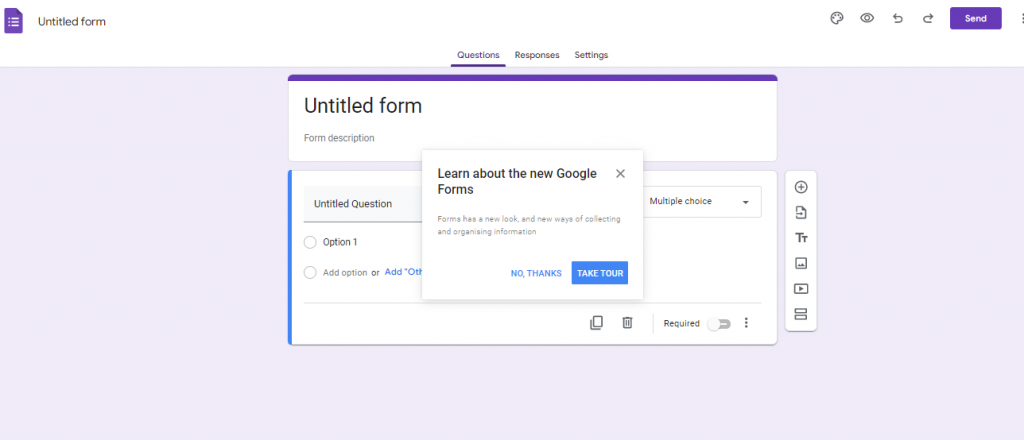
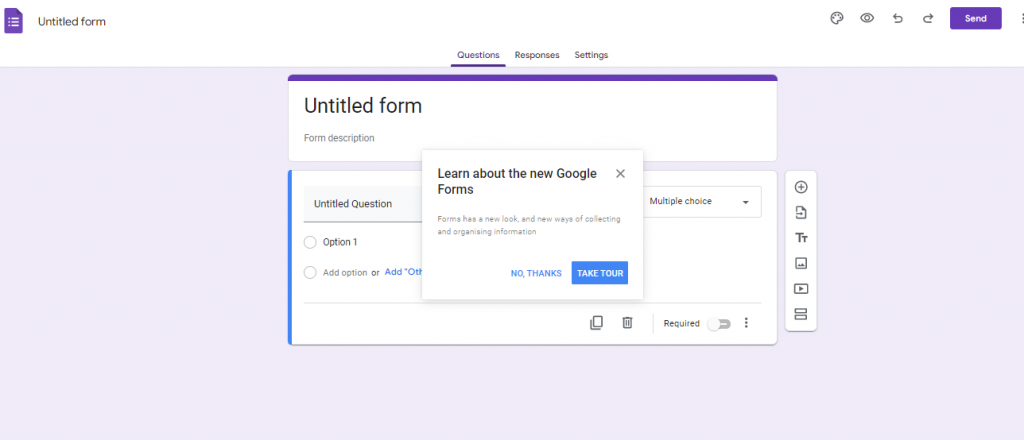
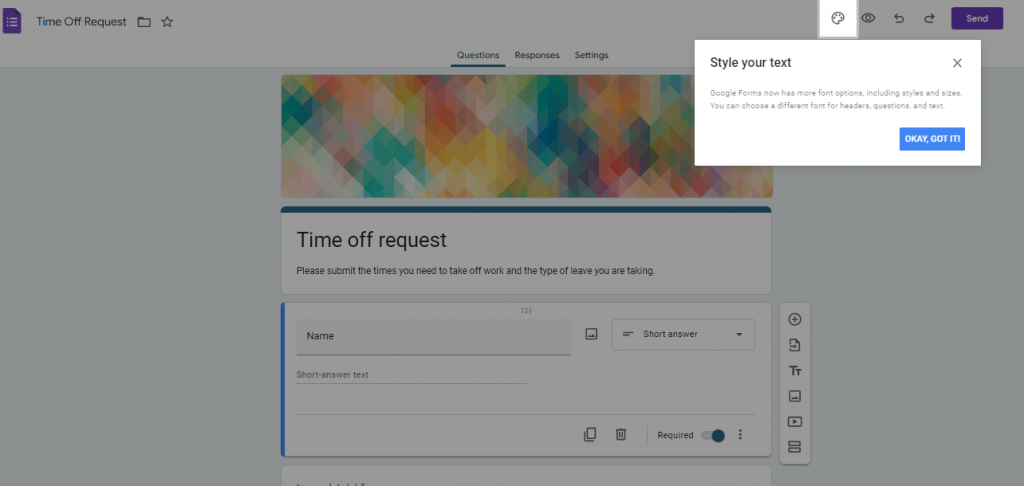
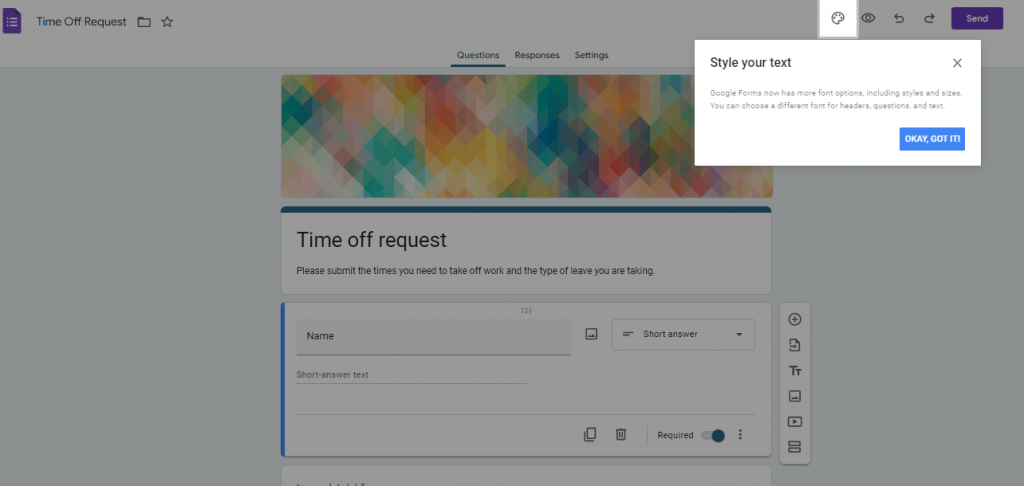
Your form, once completed, is saved to the google forms folder in your Google drive. You can share the form with your audience by clicking on the share button to either send a direct email or copy the link and share it in your social media biography, in private messages or on your website.
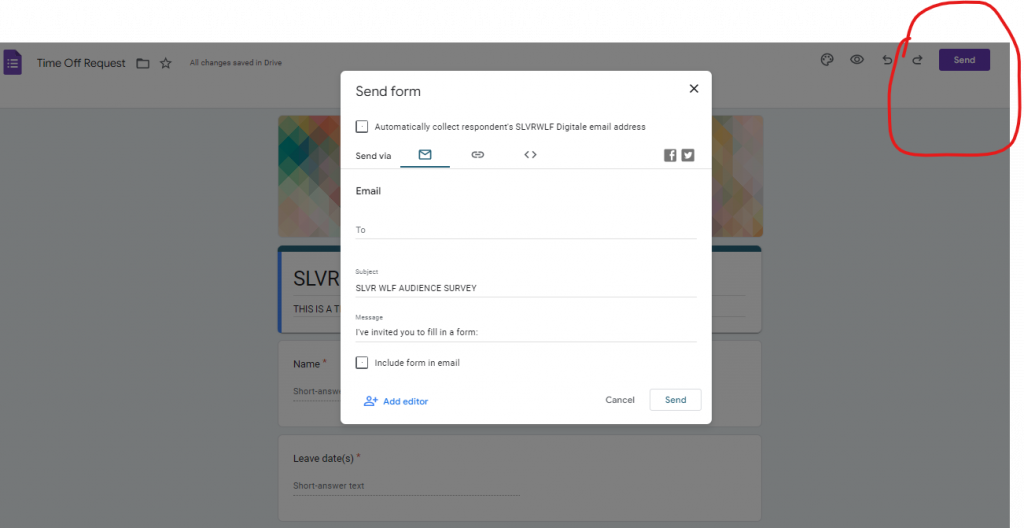
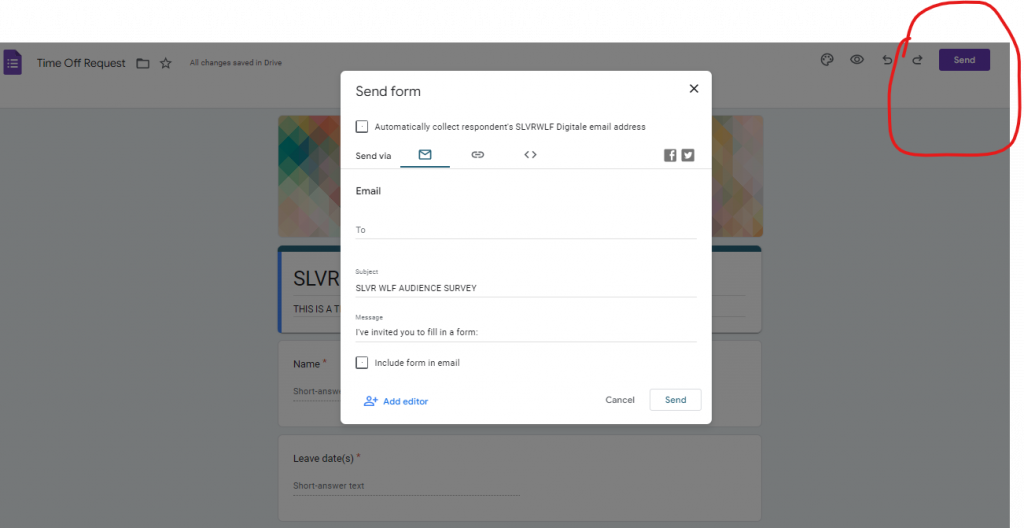
2. Twitter Polls:
With Twitter Polls, you can put opinions to a simple vote and know what your audience thinks. Although your audience can give you random feedback about your business, it is always best to ask for precise information. Your audience may not be able to articulate their pain points or what resonates with them, but with a Twitter poll, they can share that information with you.
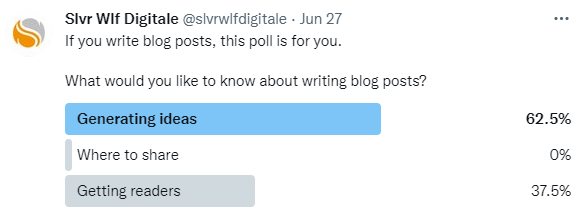
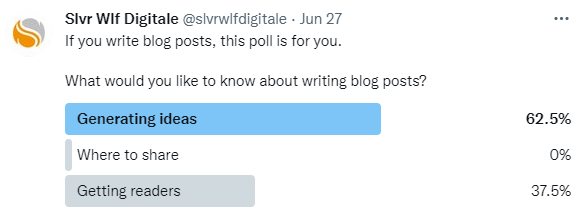
How to use Twitter Polls
Sign in to your Twitter account. You can set up a new account for free if you do not have one.


Select the option to create a new Tweet and select the poll option.
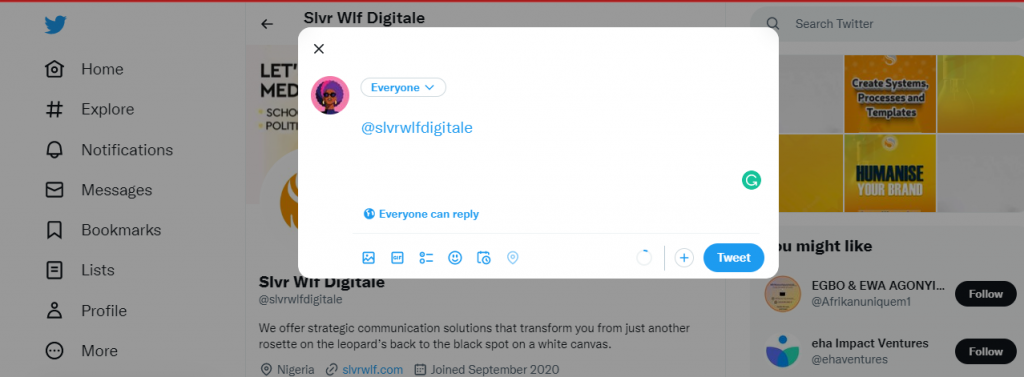
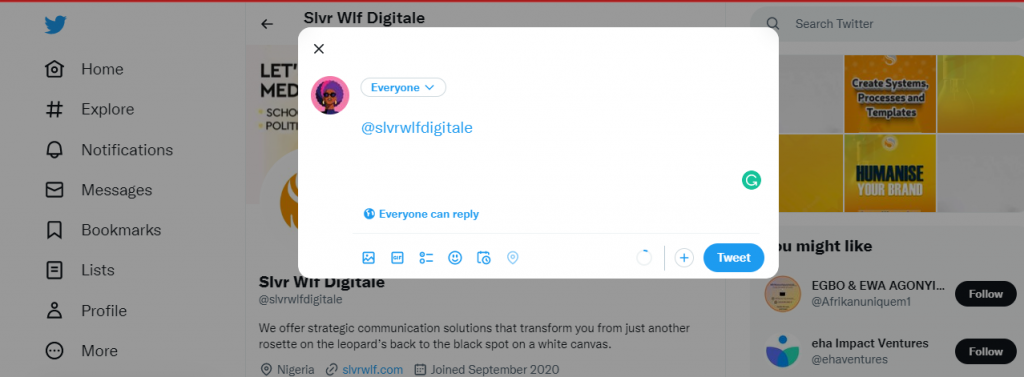
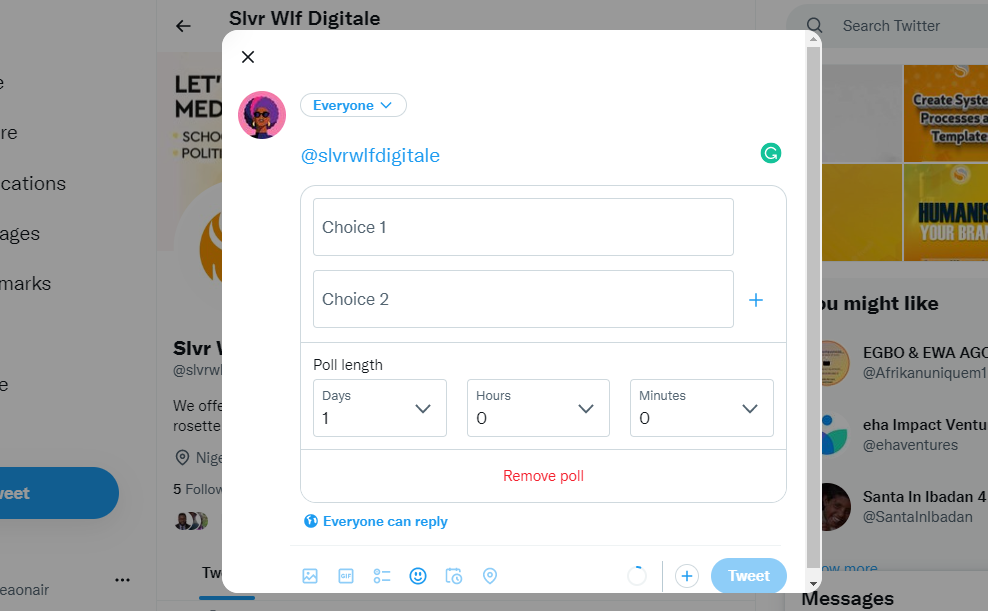
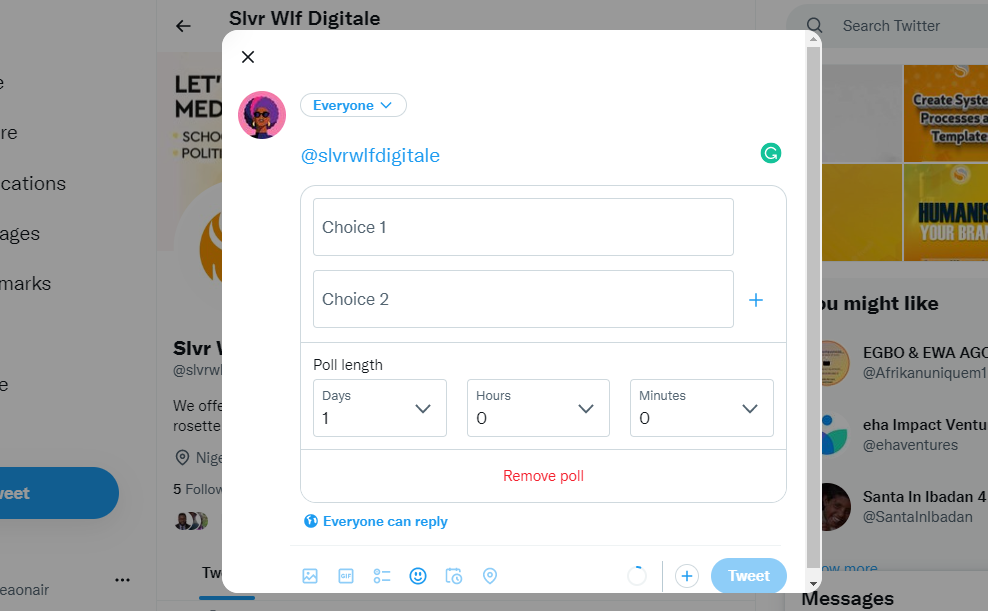
Add the details of your poll, which should ideally be an easy-to-understand question with simple options. Then, select a reasonable timeline for how long you would like the poll to run before the results are collected. Once you’re done, click on Tweet to post the poll for your audience to vote.
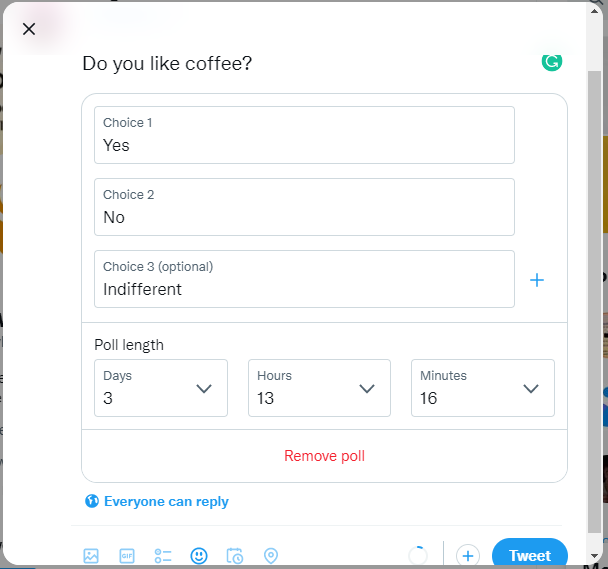
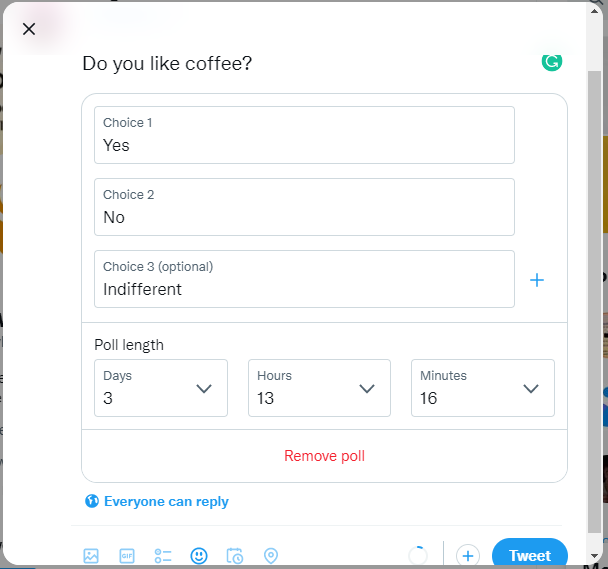
3. Instagram Questions Sticker:
This feature on Instagram is an interactive tool that allows you to ask questions and get first-hand feedback from your audience within 24hrs.
How to use the Instagram Questions Sticker
Using a mobile device, sign into your Instagram account.
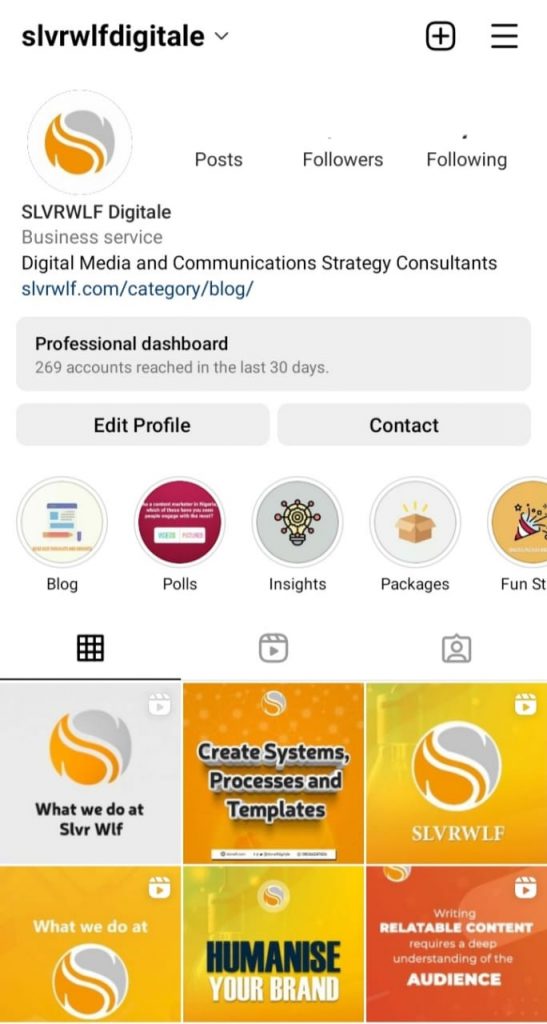
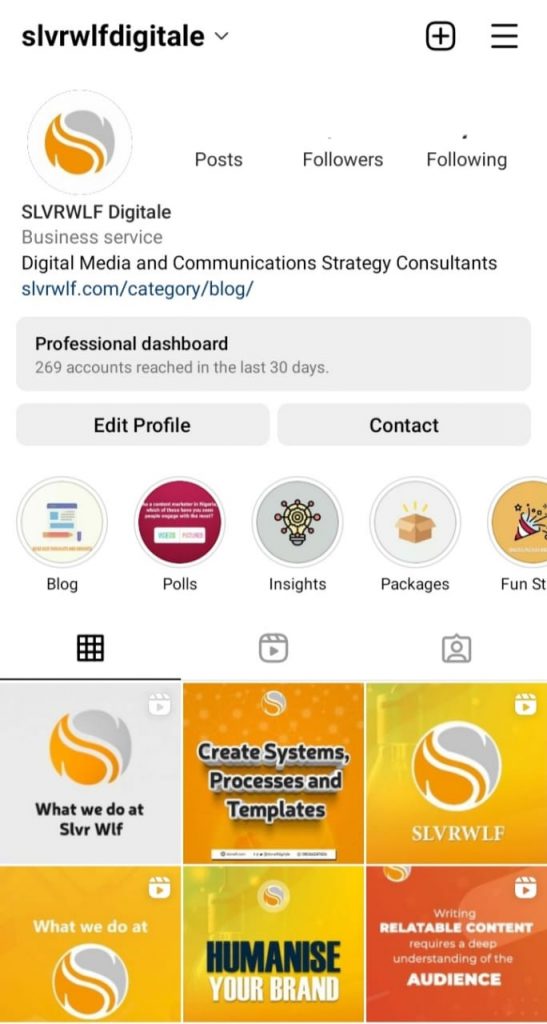
Click on the plus sign at the top right corner of your profile and select Story.
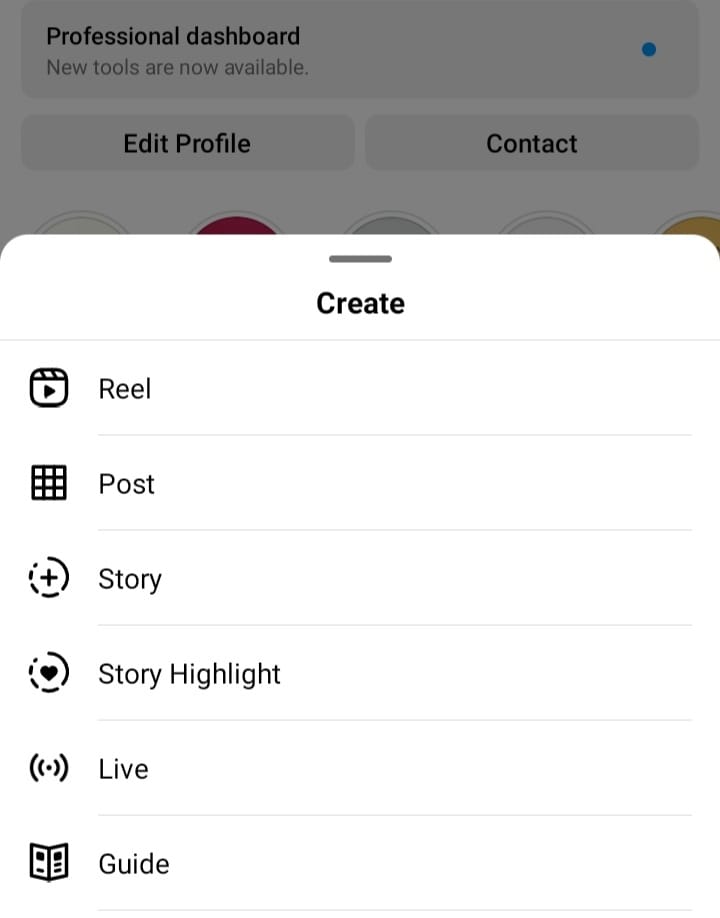
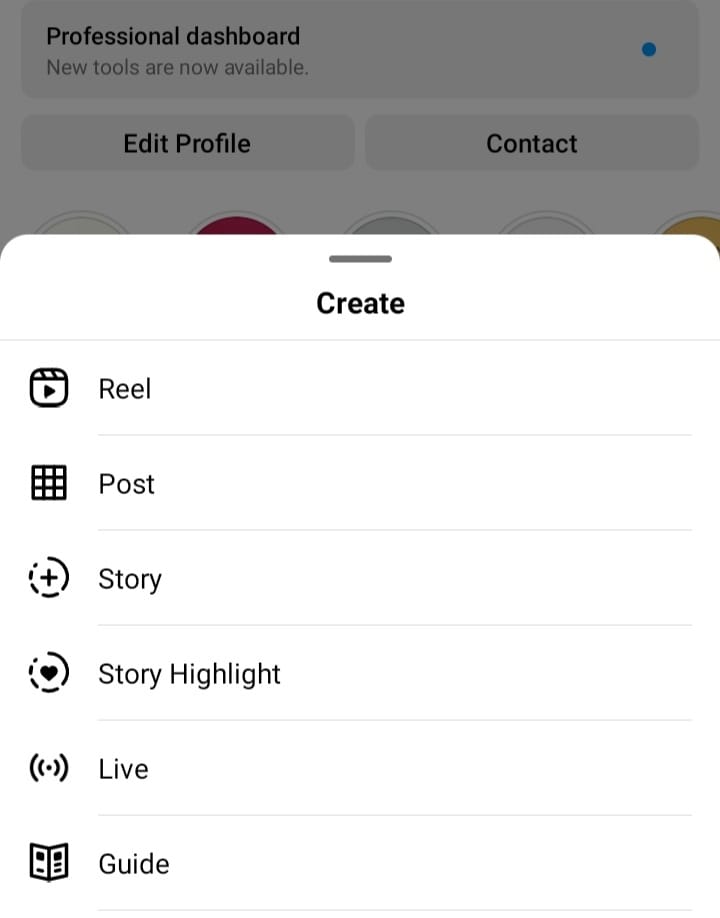
Next, select an image as a background or click on the camera option and select create in the right corner.
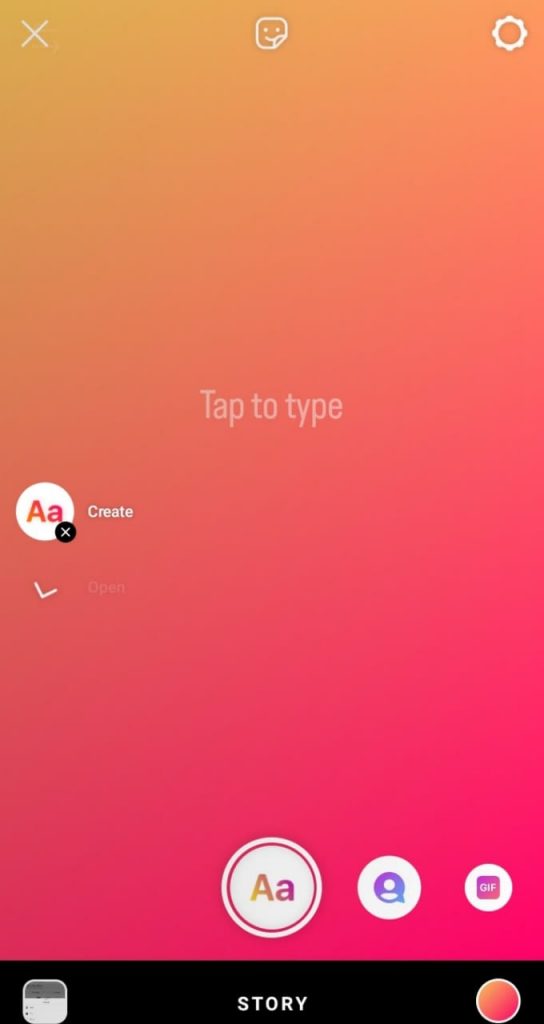
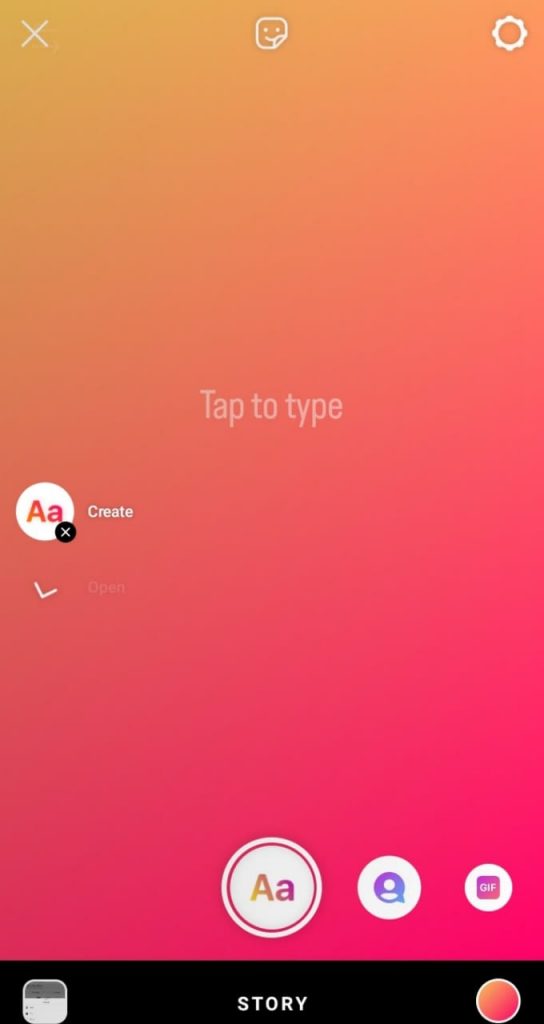
Select the smiling icon at the top of the screen and select the ‘’Questions’’ sticker.


A box will appear on the screen. You can edit the default question and publish it to your stories for your audience to respond within 24hrs.
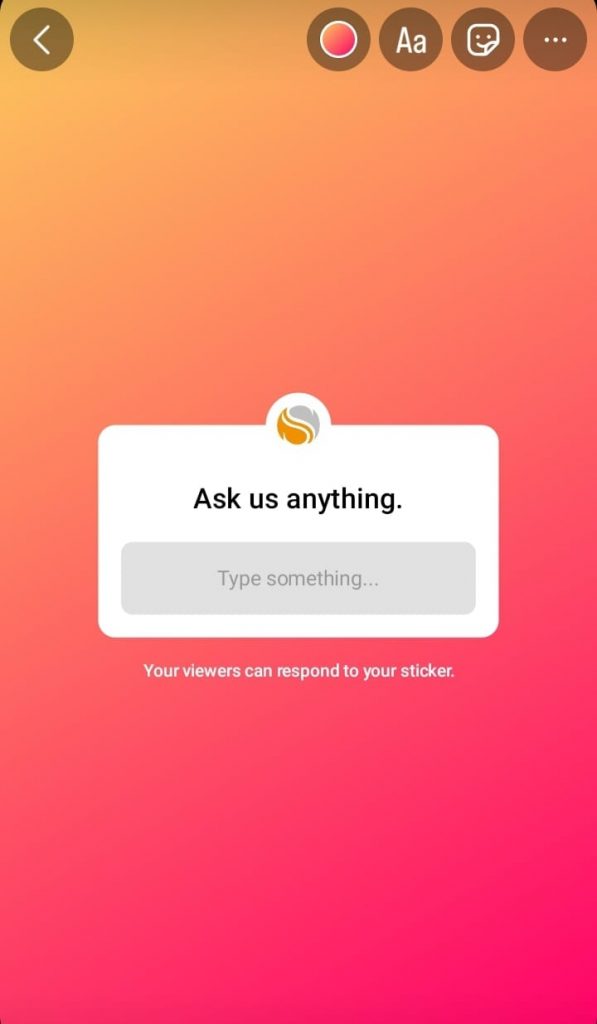
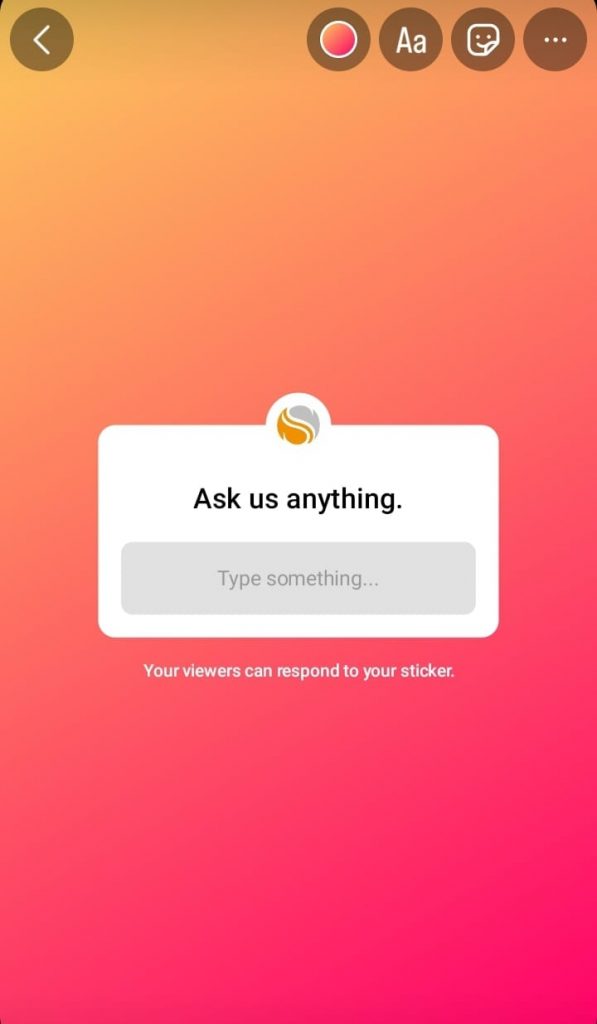
4. Google Analytics:
Google Analytics is a great tool for tracking visitors’ behaviour on websites and for tracking social media reports. With this tool, you can also discover information like geographic location, demographics, and your audience’s interests. This data can help you learn what type of content resonates with your target audience and the best way to get them to take action.
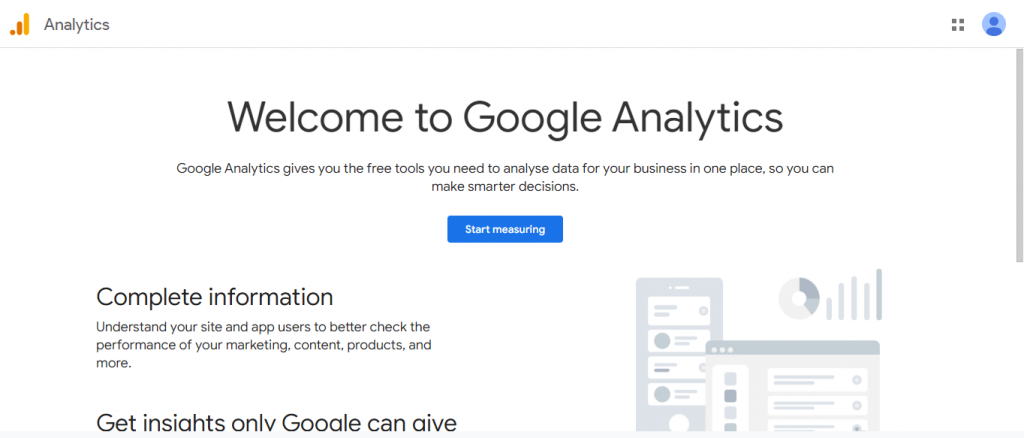
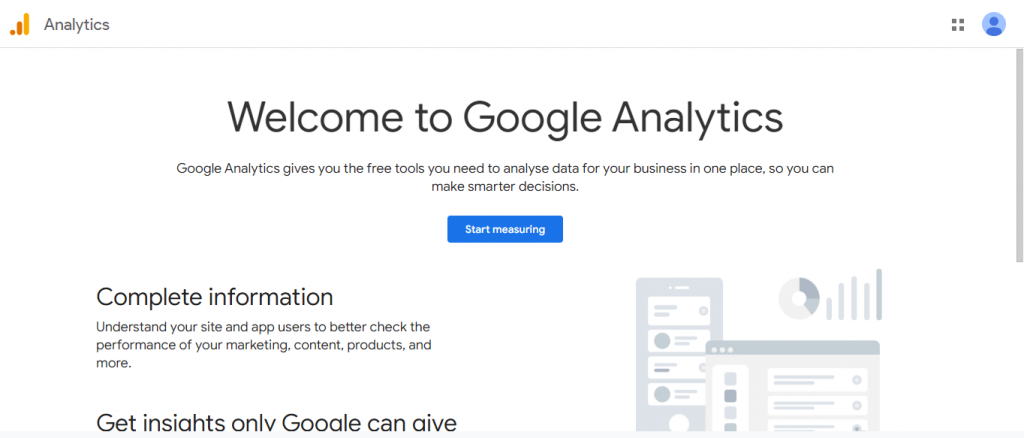
How to use Google Analytics
Log into your Google Analytics account. Navigate to the reporting tab. Click on Acquisition, then Social. You need to set your social media campaign goals to access the social reports. After setting your goals, you will be able to see your social impact. Conversion is an important metric you need to monitor to have good insight into your campaigns on social media.
5. Meta Business Suite:
Meta Business Suite Insights is a consolidated audience metrics tracker for Facebook and Instagram. With this tool, you can follow up on trends and visual reports that help you understand how well your Facebook Business Page and Instagram Business profile are performing based on your audience’s interactions. This tool allows you to track your organic and boosted post content engagement, including likes and comments, and demographic and geographic summaries of people who like your page and follow your business profile.


How to use Meta Business Suite Insights
The first step is to sign into Meta Business Suit. The feature does not work without a Facebook business page or an Instagram business profile. So, if you do not have any of these, you will have to create them. Next, click on Insights and click to view your current audience insights. Once you do this, click on the potential audience option to use the interactive graphs to learn more about your potential audience. The meta business insights tool also allows you to filter your audience, create a new audience and save the information. This feature is priceless for running targeted adverts.
If you found this helpful, you will also like this article on more Free tools Nigerian businesses can use to optimise their social media presence.
Also, feel free to book a consultation with us today for free and let us show you how to apply these tools to discover your target audience.


Meet Abigail Anaba—your go-to expert for mastering digital strategy. With a postgraduate award in Creating Strategic Advantage from Warwick University, Abigail transforms complex digital challenges into clear, actionable insights. Her unique blend of storytelling and journalistic precision not only makes her strategies engaging and relatable but also drives real results.


Pingback: 3 Sure Ways to Measure Social Media Content Marketing Campaigns | Digital Agency | Ibadan
Pingback: How To Find Your Ideal Customer In 2025